i hear and see youtube videos and people turning off the red and the shake on the screen when getting hit and it helps you kill people easier lol. SOBAAH told me that to turn it off, you need to do it in the user.ini or something like that. does anyone know how to ?
User Tag List
Results 1 to 10 of 16
-
01-28-2013 #1
 Turning off the red/shakiness on the screen when hit
Turning off the red/shakiness on the screen when hit
-
01-28-2013 #2
Turn off the blood?If u hit somebody its blood and you can turn it off At: Options---->preferences---->game---->Gore level ultra low....If u thinking about it idk...
-
01-28-2013 #3
He's is talking about the effect on your screen when someone hits you, i have this off as well, but i don't know what setting it is, it came with the ini's i use.
-
01-28-2013 #4
-
01-28-2013 #5
open UT -> open console, usually your ` key -> type preferences, UT should bring up a bunch of drop down menus -> go to the display menu -> change screen flashes from true to false -> your done.

-
01-28-2013 #6
I don't think you can remove the shake when you get headshotted though
-
01-28-2013 #7
yea you can. i have done this a long time ago, so i forgot what setting it was.
"What's Yours Is Mine" Garret Thief (2013)
Roberto Gómez Bolaños "Chespirito" fue si querer queriendo. You'll be missed.
-
01-28-2013 #8
That's noob settings, you can't tell for shit when you're getting hit with those off.
Real UT99'ers play with shake enabled.------------------------------------- * -------------------------------------
-
01-28-2013 #9
Set view bob all the way to the left, it's under Options>Preferences> (same tab as weapon hand and dodging)
-
01-28-2013 #10The Best There Ever Will Be!Status
- Offline

- Join Date
- Jan 2011
- Location
- London, United Kingdom
- Posts
- 6,860
lolol freeze
zac be mad
Thread Information
Users Browsing this Thread
There are currently 1 users browsing this thread. (0 members and 1 guests)
Similar Threads
-
IRC screen shot(s)
By |uK|kenneth in forum Jokes and HumourReplies: 5Last Post: 12-14-2015, 08:44 PM -
Turning off fps limiter
By UT-Sniper-SJA94 in forum Unreal Tournament Chit ChatReplies: 7Last Post: 06-22-2015, 05:30 PM -
Screen freeze
By Someone in forum Technical ProblemsReplies: 33Last Post: 06-21-2013, 06:27 AM -
Screen recorders...?
By Moko in forum General DiscussionReplies: 9Last Post: 03-07-2013, 09:51 AM -
Turning myself in
By Scourge in forum Reports/Complaints & AppealsReplies: 9Last Post: 06-11-2012, 04:21 PM
 Members who have read this thread : 39
Members who have read this thread : 39
Actions : (View-Readers)
- !DEAD,
- 'Zac,
- .seVered.][,
- audiosonic,
- Banny,
- BONZ,
- DANGERBOY,
- Der_Meister_Maldoror,
- HIGH[+]AdRiaN,
- morganthemighty,
- Moskva,
- NaaB,
- Noob Crossing,
- SAM,
- Scourge,
- Shotman,
- SilverWing,
- terminator,
- The Cybernator,
- UNrealshots,
- UT-Sniper-SJA94,
- Xyr,
- ][X][~FLuKE~][X][,
- |uK|.exe,
- |uK|B|aZe//.,
- |uK|chiseller,
- |uK|kenneth,
- |uK|Rays,
- |uK|Sponge,
- |uK|Tomahawk



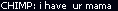


 Reply With Quote
Reply With Quote





