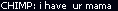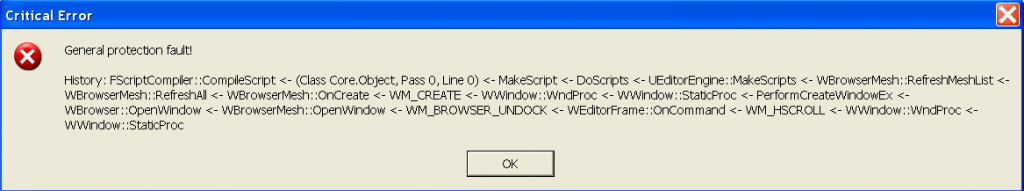you mean 451
User Tag List
Results 11 to 20 of 37
-
11-24-2013 #11
-
11-24-2013 #12
This is the section from Zac's log file and the cause is below.
Log: Unbound to Galaxy.dll
DevAudio: Galaxy SetViewport: NULL
DevMusic: Unregister music: Music utmenu23.utmenu23 (which is utmenu23.umx in sounds folder)
Exit: Galaxy shut down
Audio files are corrupt, could be galaxy.dll or utmenu23.umx and have possibly corrupted other files that are all default to UT from install. install a vanilla UT (rename your current one so it isn't overwritten) Copy the contents from each of the vanilla folders, sounds, textures etc. across into your normal UT folder in their folders respectively and replace all of the default UT files with fresh copies.
after you can change the names around of the install folders, so any short cut you may have will still work to launch the game.
His UT is 436 from what I saw, did not see any reference to 451 but obviously I cant say 100% as that isn't what I was looking out for, the problem has only just started and EOF GPF's are 99.9% file corruption.
complete copy of default UT files will fix the issue, test it first and if there isn't any GPF then copy your usual unrealtournament.ini and user.ini (back them both up and copy to desktop before renaming the folder before the vanilla install) and test again, fingers crossed that will solve the GPFLast edited by ][X][~FLuKE~][X][; 11-24-2013 at 05:17 PM.
-
11-24-2013 #13
copied over the galaxy.dll and that .umx file and still doesnt work( from my second UT which i have most of my maps,mods,mutators, etc). I'm installing a vanilla UT right now because it sounds like a good idea and you know, i still have disk 1 and 2 xD. thanks fluke for the help btw, hopefully this works
-
11-24-2013 #14
shame the exact file that is corrupt is not clear. a total copy of all default files should solve it hopefully.
-
11-25-2013 #15
It still appears when i try to join the public siege server. In my system folder theres a .log file thats called ' Detected.log ', do you want me to send you that? when i see the public server in my browser in UT, it says inactive, so i guess it knows...? lol idk.
-
11-25-2013 #16
-
11-26-2013 #17
-
11-26-2013 #18
That GPF is the actor class browser trying to dock, It should not do that any time unless you give that command.
1. system restore back to a day it was working. <--- most important, if you haven't done this zac then DO IT NOW, this is by far the best fix for any sudden UT problem.
2. CacheSizeMegs=4 <---change this to CacheSizeMegs=512 (doesn't make any difference if its higher from this point) join server, if you still get gpf then move to step 3
3. complete default install of UT, run it, join server, should be fine on a vanilla install
4. in the older UT install, rename User.ini and UnrealTournament.ini to .ini.old and then copy over the vanilla UT.ini and user.ini so they are both stock, run the old UT and try to join the server, if you dont get the GPF with default .ini's then the cause is in one of the old ini's and as I have checked your ut.ini it would stand to reason the user.ini has the problem which means you send me the user.ini in pm so I can track down the issue.
I know it would be easier to just vanilla install and leave it at that but as you do a lot of mapping etc. I would think you would prefer to not lose everything, set up wise, its a pain in the ass to have to start all over again with a fresh UT install
make sure you do all of these zac, if you miss one then we will go around in circles and it wont ever get solved, process of elimination.Last edited by ][X][~FLuKE~][X][; 11-26-2013 at 05:58 AM.
-
11-26-2013 #19
@SAM no it didnt.
@fluke im sending it to you now
-
11-26-2013 #20
it's a message from God telling you to stop playing video games and Satan is found trying to persuade you to keep playing.
I would of think a fresh install would have fix the issue. Have you tried comparing the sizes of the files from your ut and the fresh install of ut?"What's Yours Is Mine" Garret Thief (2013)
Roberto Gómez Bolaños "Chespirito" fue si querer queriendo. You'll be missed.
Thread Information
Users Browsing this Thread
There are currently 1 users browsing this thread. (0 members and 1 guests)
Similar Threads
-
Critical Error
By Kraken360 in forum Technical ProblemsReplies: 9Last Post: 09-06-2015, 06:43 PM -
Critical error
By Cannabis in forum Technical ProblemsReplies: 12Last Post: 03-26-2014, 11:31 AM -
Critical Error NPLoader16 on connecting
By Nik0 in forum Technical ProblemsReplies: 21Last Post: 02-19-2014, 08:13 PM -
critical error
By Sheepy in forum Technical ProblemsReplies: 3Last Post: 11-20-2013, 01:45 PM -
server lag+error
By lzk in forum Technical ProblemsReplies: 1Last Post: 04-06-2012, 04:10 PM
 Members who have read this thread : 49
Members who have read this thread : 49
Actions : (View-Readers)
- 'Zac,
- .seVered.][,
- 8-),
- AdasTL,
- Andas,
- andy,
- audiosonic,
- baba yaga,
- Banny,
- BONZ,
- Booty,
- Cthulhu,
- DANGERBOY,
- HIGH[+]AdRiaN,
- Immortal Soul,
- jANOSIK,
- Janssen,
- Jst2blond,
- kud,
- Moskva,
- Nik0,
- Noob Crossing,
- RTG`,
- SAM,
- seeya,
- Shotman,
- SilverWing,
- Strombo,
- terminator,
- TimTim,
- UNrealshots,
- USC-Pyr0,
- UT-Sniper-SJA94,
- utbusta,
- [R]^EnZ|nO!zTeR*,
- ][X][~FLuKE~][X][,
- |uK|.exe,
- |uK|B|aZe//.,
- |uK|chiseller,
- |uK|Chronox,
- |uK|kenneth,
- |uK|Rays





 Reply With Quote
Reply With Quote