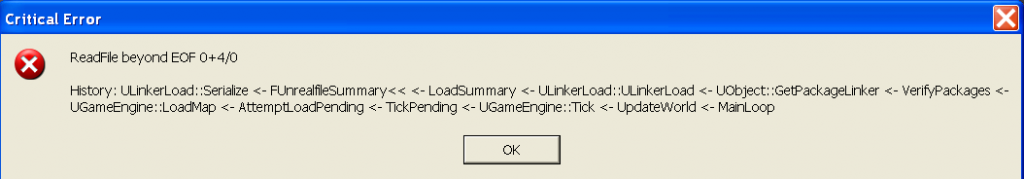i dont believe god...#selftaughtathiestftw
but yeah i guess just a new UT will fix it, but the thing im worrying about is transferring the system files of mods,mutators,etc from servers and stuff and thinking that one of those is the corrupt, just makes this situation a bit of a checkmate.
User Tag List
Results 21 to 30 of 37
-
11-26-2013 #21
-
11-27-2013 #22
-
11-27-2013 #23
yeah @Zac, I have gone through your config files now and none of them have any issues or any clues to where the corruption is, but if you do what I said earlier you will find the folder containing the corrupt file.
rename your existing UnrealTournament folder, install vanilla ut, transfer UT.ini and user.ini to the vanilla install, run it, join server, if no issues then one by one copy over the folders from the renamed UT into the vanilla (rename the folder you are replacing, like "Textures" change to "TexturesOLD"), after each folder copy (DO NOT overwrite the vanilla folders), go test, as soon as you hit a GPF then you know it will be in the last folder you copied.
if you get to that and discover what folder the corruption is in means you can rename the folder responsible from your normal UT install and copy over that folder from the vanilla install and problem fixed without losing a shit load of data along with it (installed mods etc.) unless the issue is in the UT/system folder which is the worst case scenario. (dont overwrite the system folder, rename and then copy over vanilla folder and put your UT.ini and user.ini and the .dll file you use as renderer eg. D3D.dll into the new system folder)
I have a feeling it will be something in your textures folder, be it a direct file corrupt or a mod is calling for a default corrupt texture as the initial GPF points to that file type.
OR short method.
reinstall ut and download everything from scratch.
-
11-27-2013 #24
I also got this kind of crash but it doesn t occur when enter a server but after eachmap switchin after finishing a match . Only way i have to bypass it is, disconnect before map switching by myself then reconnect to server . I try UT cache converter but doesn t help me solve the problem


 Blond's copyrighted
Blond's copyrighted 
-
11-27-2013 #25
i just copied my user and UT inis to the vanilla and tested it, i can go on the server. So that means its NOT the user or ut ini right? im going to test out the rest.
i copied over all my music, i can still enter the server.
i copied over all my textures, i can still enter the server. so far so good, probably going to be a file in my system folder
i copied over all my maps, i can still enter the server.
i copied over all my sounds, and i can still enter the server.
so its not any of these, so its something in my system folder. fluke i dont know what to do from here on plz help thanks
-
11-27-2013 #26
It's in system folder somewhere then lol.
ah i see you mentioned it already. let's hope that one of your file in there isn't infected... probably a .dll file or something.
how so?
severed was saying he got infected files somewhere.
my sniper team mate Bite_Me had a infected file that messed up his graphic.
...that's all I heard so far. I think it's strange b/c I didn't have any problem like this occurred to me yet lol.Last edited by Chamberly; 11-27-2013 at 07:07 PM.
-
11-27-2013 #27The Best There Ever Will Be!Status
- Offline

- Join Date
- Jan 2011
- Location
- London, United Kingdom
- Posts
- 6,860
its probably just a buildup of memory on a certain package a simple restart of UT would solve it?

-
11-29-2013 #28
nah, that error is always a corrupt file.
ok @'Zac, two ways, long or short..... long way is transfer all the files from system that you are familiar with, if you get the gpf after that then delete them one by one, ones you dont recognise just ignore them, the rest you will download. dont forget to copy your renderer .dll over before you do all this.
Quick way, download every system file you need from the servers and just have to wait for them to download, at least you dont have to download textures, music and sounds files.
-
11-29-2013 #29
He said it is fixed when I was in the game. It's somewhere in his system folder but he don't know what file he remembered.
-
11-29-2013 #30
Thread Information
Users Browsing this Thread
There are currently 1 users browsing this thread. (0 members and 1 guests)
Similar Threads
-
Critical Error
By Kraken360 in forum Technical ProblemsReplies: 9Last Post: 09-06-2015, 06:43 PM -
Critical error
By Cannabis in forum Technical ProblemsReplies: 12Last Post: 03-26-2014, 11:31 AM -
Critical Error NPLoader16 on connecting
By Nik0 in forum Technical ProblemsReplies: 21Last Post: 02-19-2014, 08:13 PM -
critical error
By Sheepy in forum Technical ProblemsReplies: 3Last Post: 11-20-2013, 01:45 PM -
server lag+error
By lzk in forum Technical ProblemsReplies: 1Last Post: 04-06-2012, 04:10 PM
 Members who have read this thread : 49
Members who have read this thread : 49
Actions : (View-Readers)
- 'Zac,
- .seVered.][,
- 8-),
- AdasTL,
- Andas,
- andy,
- audiosonic,
- baba yaga,
- Banny,
- BONZ,
- Booty,
- Cthulhu,
- DANGERBOY,
- HIGH[+]AdRiaN,
- Immortal Soul,
- jANOSIK,
- Janssen,
- Jst2blond,
- kud,
- Moskva,
- Nik0,
- Noob Crossing,
- RTG`,
- SAM,
- seeya,
- Shotman,
- SilverWing,
- Strombo,
- terminator,
- TimTim,
- UNrealshots,
- USC-Pyr0,
- UT-Sniper-SJA94,
- utbusta,
- [R]^EnZ|nO!zTeR*,
- ][X][~FLuKE~][X][,
- |uK|.exe,
- |uK|B|aZe//.,
- |uK|chiseller,
- |uK|Chronox,
- |uK|kenneth,
- |uK|Rays




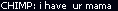


 Reply With Quote
Reply With Quote