So I have been having some issues with my 2 Dell mice, only ones that have worked for me. The model is the M-UVDEL1, these old mice work great, the feel is natural and really nice. So I have a couple of questions and some feedback on mice I have tried out during the week.
1. Anyone use this old Dell I mentioned?
Mice I tried in the order;
Logitech G402- Feels good on the hand a nice grip and size. Felt too floaty and I had very little accuracy while moving and shooting. I noticed the accuracy was superb when not moving.
Roccat Lua- The mouse is too small, lightweight and flimsy. The clicks are are bad it feels like its going to break. The accuracy is superb and the feel is natural. I would have kept this one but the issue I had is that every like 20+ shots it would fire off an extra shot.
Logitech G502- The mouse feels too heavy and there are even more weights if you want to add them. The accuracy is superb but the Roccat Lua still felt better because this one had a light almost unnoticeable floatiness to it.
Razer deathadder Chroma- Feels a little too big, the weight is just right. There is also a slight floatiness to it but its very accurate I would say at par with the G502. I also noticed some good shoot ability when turning, something none of the other mice had, someone mentioned this on Youtube, that because of its turning ability it gives you an advantage in certain games.
I think I'm going to keep the Razer and get used to it. Some feedback on the proper settings would be appreciated. The default dpi is at 1800 and I tried it at 800 with 4 mouse sensitivity and it felt good. It felt even better at the default of 1800 with 2 mouse sensitivity.
Any feedback will be appreciated, thanks.
User Tag List
Results 1 to 10 of 36
-
05-29-2015 #1
Old Mouse Question about New Mice
Last edited by eliteverga; 05-29-2015 at 09:27 PM.
-
05-29-2015 #2
I have some other questions for you. What is your PC specs/what operating system are you running?
Do you have a mousefix for accel?
What resolution/monitorsize ?
What settings are you running to run UT (renders/are you using someones inis?)
Are you using the mouse drivers for your mouses/Do you have multiple ones plugged up?
What kind of mousepad do you have (sometimes this will make a differnce depending on your mouse)
Also will throw in that I hear the regular version Deathadder is better than the Chroma versionLast edited by UNrealshots; 05-29-2015 at 09:56 PM.

·=GU II sDOM >3paco Finalist =· ·=GU saDM I Semi Finalist=· ·=GU I PBR Quarter Finalist=· ·=GU II roflnation Winner=· ·=GU III \\cG Semi Finalist=· ·=GU IV \\'. Finalist=· ·=GU V iB. Winner=· ·=OW I iCTF Finalist=· ·=ClanBase DIV3 iCTF WINNER ]eLc[=·
-
05-30-2015 #3
Here's a link to a list with mice using flawless sensors: https://docs.google.com/spreadsheets...Zcg/edit#gid=0
With those you can be sure you won't have any issues with tracking and stuff and the only problems left will be either the shape, weight of the mouse or something software related.
If there are issues you can read them in the comments of the list.
-
05-30-2015 #4
YO USO EL RAZER OUROBOROS Y UNA HOJA DE FOMI COLOR NEGRO PEGADA CON CINTA CANELA NO USO MOUSE PAD ESPECIAL PARA JUGAR NO SE SI USANDO UNO MI MOUSE PUEDA SER APROVECHADO AL MAXIMO O NO PERO CREO QUE TENGO BUEN NIVEL A PESAR DEL LAGG Y NO USAR MOUSE PAD ESPECIAL PARA MI TODO DEPENDE DE TU INI Y USER
 NO AGAS LO MISMO QUE LOS DEMÁS INVENTARTE UNA CONFIGURACIÓN Y VERAS QUE ESA ES LA CLAVE PARA SOBRE SALIR
NO AGAS LO MISMO QUE LOS DEMÁS INVENTARTE UNA CONFIGURACIÓN Y VERAS QUE ESA ES LA CLAVE PARA SOBRE SALIR
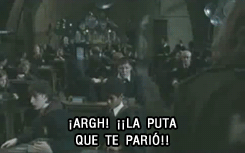


-
05-30-2015 #5
i7-4790 intel cpu
4GB DDR3
Intel HD Graphics- I had bought an MSI GTX770 Twinfrost but had no need for it since I only play UT
Samsung SSD
1 Terabyte HD
Windows 8.1
1 mouse at a time
Regular install of UT with high res package
Soft mousepad
Monitor Display 1600x900, in game I use 800x600
--- Updated ---
Great,thanks for the list, might take this Razer Chroma and pick up the Roccat since the Lua felt really good, hopefully the Pure action is not as flimsy
--- Updated ---
Gracias por la info Bananero
-
05-30-2015 #6
the most important question in Unrealshots' post probably was that one about the acceleration fix.
UT, when playing without direct input enabled in the options, will always turn on pointer precision in windows when running. That means you'll get mouse acceleration (mouse moves further with faster hand movements).
To prevent that and have the most consistent feeling most people use acceleration/mouse fixes for their operating system.
The one for you would be this one: Windows Mouse Things: The MarkC Windows 8.1 + 8 + 7 Mouse Acceleration Fix
And you should always play on your screen's native resolution (I guess you're not using a CRT monitor) because of added input lag.
Just put it on the highest available resolution in game.
Oh and didn't that high res pack from the goty disc 2 cause crashes on certain maps when playing online?Last edited by uenz; 05-30-2015 at 11:08 AM.
-
05-30-2015 #7
I just downloaded the fix and applied it yesterday. Yes I do get crashes from time to time, so maybe I have to reinstall game without the hi res pack, but doesnt it make the game detail better? If I put it in highest res on game, the players look too small for me so 800x600 is ideal but does it cause issues? All I know is that with my old Dell mice I had perfect precision, no issues just game lagg sometimes. My Razer Chroma is not on the list you provided and I just played two games and precision was way off, felt floaty and not too accurate.
-
05-30-2015 #8
You really don't need high res textures while playing the game unless you plan to make a UT video. I use 1920x1080 @ 90fov I have a 24" LCD runs best at that and alot of it could be due to your stock UT settings.

·=GU II sDOM >3paco Finalist =· ·=GU saDM I Semi Finalist=· ·=GU I PBR Quarter Finalist=· ·=GU II roflnation Winner=· ·=GU III \\cG Semi Finalist=· ·=GU IV \\'. Finalist=· ·=GU V iB. Winner=· ·=OW I iCTF Finalist=· ·=ClanBase DIV3 iCTF WINNER ]eLc[=·
-
05-30-2015 #9
that dell mouse probably has lower dpi values. That means you have to adjust your in game sensitivity to match the old feeling.
For example: when switching from 400 dpi to 800 you have to divide your in game sens by 2.
Maybe that's what you feel as floatiness.
edit: can't find any specifications about the dell dpi but my guess would be it's 400 since the old microsoft mice are also 400 dpi.
and btw: it will feel totally different for you after that many changes. You will only be able to tell if it's better or not after getting a bit used to the new settings.Last edited by uenz; 05-30-2015 at 12:03 PM.
-
05-30-2015 #10
Just put your windows sensitivity at exactly halfway (should be the 6th out of 11 notches) which will ensure 1-to-1 pixel mouse movement (unless you've done something stupid). Then adjust your DPI to the desired speed for desktop/Windows. And then adjust your in-game sensitivity.

Thread Information
Users Browsing this Thread
There are currently 1 users browsing this thread. (0 members and 1 guests)
Similar Threads
-
mouse+pad
By HakunaMatata in forum General DiscussionReplies: 20Last Post: 05-09-2015, 07:13 AM -
Are microsoft mice a good choice for gaming?
By OuTlaW in forum General DiscussionReplies: 30Last Post: 02-18-2014, 10:38 AM -
Mouse lag ..
By Bolous in forum Technical ProblemsReplies: 4Last Post: 07-07-2013, 06:53 AM -
my mouse?
By andy in forum General DiscussionReplies: 18Last Post: 05-21-2013, 01:47 PM -
New Mouse
By |uK|DaMaGe in forum General DiscussionReplies: 33Last Post: 12-31-2012, 04:15 PM
 Members who have read this thread : 64
Members who have read this thread : 64
Actions : (View-Readers)
- (bO.o)b,
- abc,
- Alex Belmont,
- andy,
- ASLYE702,
- A^3,
- baba yaga,
- Banny,
- BouRiN,
- Cella_V2,
- chris[CB],
- CoD|JIgSaW,
- DANGERBOY,
- Deepack123,
- eliteverga,
- EL_BANANERO/MUGIWARA,
- Flavio Tomaz,
- HakunaMatata,
- HIGH[+]AdRiaN,
- Holzi,
- Jst2blond,
- kengzta,
- Khrome,
- killedman,
- kyaxiz,
- Lama,
- MeanJim,
- medor,
- miD,
- Moskva,
- RTG`,
- SAM,
- Shiro,
- Shotman,
- skinnyPete,
- stanisledom,
- Stormy,
- TimTim,
- uenz,
- UNrealshots,
- UT-Sniper-SJA94,
- utbusta,
- Vego,
- ZeLf,
- |2ambo,
- |uK|B|aZe//.,
- |uK|chiseller,
- |uK|kenneth,
- |uK|Nordog,
- |uK|Rays,
- |uK|ScReaM





 Reply With Quote
Reply With Quote


